By indyan on May 17, 2009
The tiny 16×16 pixel website icon (known as favicon) that graces every website window (or tab) is probably one of the most ignored aspects of website design. Favicons not only helps you in building your brand but also is an essential aid to heavy-duty surfers. They allow user to quickly identify your webpage amongst the myriad of tabs or bookmarks. Design vs Art Blog has a nice post on the importance of favicons.
Creating a favicon is actually very simply due to their low resolution. You don’t need to be an artist to come up with a decent looking favicon. Here are three websites to help you out with the creation process.
 1. Favicon-Generator: This website allows you to simply draw your favicon in a 16×16 grid. Select a colour from the colour wheel and fill in the pixels.
1. Favicon-Generator: This website allows you to simply draw your favicon in a 16×16 grid. Select a colour from the colour wheel and fill in the pixels.
 2. Favicon.cc: This free favicon generator provides you a few more options. This website also displays a 16×16 grid and allows you to draw your favicon by filling in the pixels with a selected colour. The advantage of Favicon.cc is that it allows you to create transparent icons by defining pixels with transparency. You can also upload your own image and create your favicon from it. Favicon.cc lists recently created favicons and top favicons. Go through them if you want some inspiration.
2. Favicon.cc: This free favicon generator provides you a few more options. This website also displays a 16×16 grid and allows you to draw your favicon by filling in the pixels with a selected colour. The advantage of Favicon.cc is that it allows you to create transparent icons by defining pixels with transparency. You can also upload your own image and create your favicon from it. Favicon.cc lists recently created favicons and top favicons. Go through them if you want some inspiration.

Continue reading “Four Free Online Favicon Generators”
Posted in Uncategorized | Tagged Uncategorized |
By indyan on May 14, 2009
 Customisability is one of the biggest assets of Firefox. You can change the look and feel of Firefox or even add new functionalities to it. I am sure every Firefox user is aware of Firefox Themes. However, there is another alternative to skinning Firefox that not many people are aware of – Firefox Persona.
Customisability is one of the biggest assets of Firefox. You can change the look and feel of Firefox or even add new functionalities to it. I am sure every Firefox user is aware of Firefox Themes. However, there is another alternative to skinning Firefox that not many people are aware of – Firefox Persona.
Firefox Persona is an extension from Mozilla Labs that allows users to skin Firefox on the fly. Once installed, you can select any theme from the gallery or from the extensive list provided by the Persona menu. Since the themes are extremely small they are applied instantly and without requiring browser restart. Persona offers true personalization since it makes it ridiculously easy to create new skins. All you have to do is specify the header and footer images along with text colour. Persona ensures that everyone can create their own skin; all you need is some imagination.
Continue reading “Mozilla Firefox Persona Makes Skinning Simple”
Posted in Uncategorized | Tagged Uncategorized |
By indyan on May 8, 2009
 If you are like me, and spend a greater portion of the day, and even night, sitting in front of the computer, then F.lux is a must have. Our displays are calibrated to look their best during the day. Unfortunately artificial light is quite different from sunlight. Natural light is more bluish whereas artificial light has a more prominent reddish tint. F.lux adjusts your colour temperature (tint) according to the time of the day. Just enter your location and select the type of artificial light you are using. F.lux will take care of the rest.
If you are like me, and spend a greater portion of the day, and even night, sitting in front of the computer, then F.lux is a must have. Our displays are calibrated to look their best during the day. Unfortunately artificial light is quite different from sunlight. Natural light is more bluish whereas artificial light has a more prominent reddish tint. F.lux adjusts your colour temperature (tint) according to the time of the day. Just enter your location and select the type of artificial light you are using. F.lux will take care of the rest.
Continue reading “F.lux – Calibrate Your Display to the Time of the Day”
Posted in Uncategorized | Tagged Uncategorized |
By indyan on May 6, 2009
Bitmap images (BMP) are rarely used on the web due to their bulk, but they can come in handy for hiding data. I will examine two tools that will allow you to store any file in BMP images.
1. BMPWrap: It’s a no fuss portable application that generates bitmap images from any file that is dropped onto its icon and spews out the original file from the image when required. The generated image looks very random and most of the time is composed of random lines of different colour.
Many e-mail providers don’t permit exe, dll etc as attachments and attempting to send these files simply results in bounced mails. Changing the file extension sometimes work, but not always. BMPWrap’s objective is simple – to fool the mail server into thinking that the file is actually an image file. Using this technique you can also upload your files to various image hosts. BMPWrap doesn’t provide any encryption so it’s not ideally suited for hiding sensitive data, but still it’s safer to have a random bmp image lying around than a text file with passwords.
Continue reading “Two Tools for Hiding Data in BMP Images”
Posted in Uncategorized | Tagged Uncategorized |
By indyan on May 4, 2009
With the massive increase in popularity of torrents many ISP’s have started throttling torrent downloads (i.e. limiting download/upload speeds) and many colleges and universities are blocking torrents outright. Bypassing these techniques can be laughably easy or maddeningly confusing depending upon the technique employed for limiting or blocking torrent downloads. Here are some possible solutions:
 1. Https Proxy: This is will work only if you are lucky and your system administrator is really dumb. Sometimes all that the system admin does is block all .torrent files. Getting around this is ridiculously simply. Just use some https proxy website ( like https://proxy.org/ https://proximize.me/ or https://launchwebs.org/ ). Otherwise simple go ahead and paste the torrent URL in TXTor, it will change the file extension to .txt so that it will be loaded normally in your browser. Once the file is completely loaded simply save it as a .torrent file and add it to your torrent downloader. However this would only work for public torrent files.
1. Https Proxy: This is will work only if you are lucky and your system administrator is really dumb. Sometimes all that the system admin does is block all .torrent files. Getting around this is ridiculously simply. Just use some https proxy website ( like https://proxy.org/ https://proximize.me/ or https://launchwebs.org/ ). Otherwise simple go ahead and paste the torrent URL in TXTor, it will change the file extension to .txt so that it will be loaded normally in your browser. Once the file is completely loaded simply save it as a .torrent file and add it to your torrent downloader. However this would only work for public torrent files.
 2. Encrypt Torrent Traffic: Smarter ISPs analyze the traffic to detect torrent downloads. One way to get around this is to encrypt the data. Most popular torrent clients support data encryption. You can set your encryption level in uTorrent from Preferences->Bittorrent. Vuze users can do the same through Tools -> Options -> Connection -> Transport Encryption. A detailed guide to encrypting torrent traffic is available here.
2. Encrypt Torrent Traffic: Smarter ISPs analyze the traffic to detect torrent downloads. One way to get around this is to encrypt the data. Most popular torrent clients support data encryption. You can set your encryption level in uTorrent from Preferences->Bittorrent. Vuze users can do the same through Tools -> Options -> Connection -> Transport Encryption. A detailed guide to encrypting torrent traffic is available here.
Continue reading “Six Ways to Bypass Torrent Connection Blocking and Throttling”
Posted in Uncategorized | Tagged Uncategorized |
By indyan on May 3, 2009
One of the best new features in Windows7 is Aero Snap. Drag a window to the left or right edge of the screen and it will automatically get docked to that edge and resized to half the screen width. Drag it to the top edge and it will get maximized. Now with WindowSpace from NTWind software you can get Aero Snap on Windows XP and Vista also.
 WindowSpace is a fantastic utility that has dozens of awesome productivity enhancing features. Power Users would love all the hotkey combinations that WindowSpace offers. Windows space allows you to move and resize windows with ease using only the keyboard. One of my favourite features are the alternate mouse actions. For e.g. right click on the minimize button to minimize the window to the system tray instead of taskbar. Right clicking on maximize button would lead to the window being maximized vertically while middle clicking on maximize button results in the window being maximized horizontally. Other features include the ability to set transparency for any window, to set any window to appear always on top and to roll-up any window.
WindowSpace is a fantastic utility that has dozens of awesome productivity enhancing features. Power Users would love all the hotkey combinations that WindowSpace offers. Windows space allows you to move and resize windows with ease using only the keyboard. One of my favourite features are the alternate mouse actions. For e.g. right click on the minimize button to minimize the window to the system tray instead of taskbar. Right clicking on maximize button would lead to the window being maximized vertically while middle clicking on maximize button results in the window being maximized horizontally. Other features include the ability to set transparency for any window, to set any window to appear always on top and to roll-up any window.
Continue reading “WindowSpace Brings AeroSnap to XP and Vista”
Posted in Uncategorized | Tagged Uncategorized |
By indyan on April 29, 2009
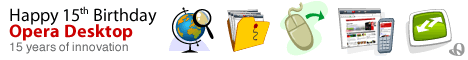
Fifteen years ago two young employees at Telenor (Norwegian phone company) began working on a new browser. Little did they know that in fifteen years that little project would soon becoming the pioneer of all modern web browsers – Opera. Although Opera never managed to grow beyond its status as a minority web browser, its contribution to modern web browsers is beyond doubt. Opera is behind many of the essential features of modern web browsers like integrated search bar, browsing sessions, rearrangeable tabs, full zoom, privacy manager, pop-up blocker and more. You can view a full list of Opera’s innovations here or just glance through Opera’s most popular innovations here.
Four years ago when Opera was celebrating its 10 years in existence (i.e. 10 years since completion of Opera v1) Opera’s CEO Jon Stephenson von Tetzchner sat down and answered user queries through the official IRC channel. This time also he took the time to answer some questions from users. Couple of my questions which were answered are :
Q: Why hasn’t Opera developed an API yet, considering its the best thing about Firefox, its one of the first things Google promised to do with Google Chrome and is already available for Maxthon and Internet Explorer?
A:I guess your question is about extensions. We have focused on including as much as possible in Opera directly. Out of the box you will find more features in Opera than any other browser. You can also easily style Opera and expand it through UserJS and Widgets. However, this does not preclude us from adding new ways to expand Opera in the future.
Continue reading “Happy Birthday Opera”
Posted in Uncategorized | Tagged Uncategorized |
By indyan on April 8, 2009
Posted in Uncategorized | Tagged Uncategorized |
By indyan on April 6, 2009
Besides the internet, one of the most common methods of propagation of malware are USB Devices (removable storage). Almost all such malwares work in a similar way. They copy themselves onto the USB device and automatically execute themselves when inserted in another computer. In order to achieve this they make use of the autorun.inf file.
USB Vaccine from Panda Security reduces your chances of getting infected via a two pronged approach :
 It allows you to immunize your USB Device so that it can’t be infected. Panda places its own autorun.inf file that can’t be opened/edited/deleted (by means other than formatting), thus ensuring that even if some virus is able to copy itself onto the USB drive it can’t execute itself automatically.
It allows you to immunize your USB Device so that it can’t be infected. Panda places its own autorun.inf file that can’t be opened/edited/deleted (by means other than formatting), thus ensuring that even if some virus is able to copy itself onto the USB drive it can’t execute itself automatically.
 It vaccinates your computer by disabling the autorun feature entirely, thus ensuring that even you don’t get infected automatically even if the USB device is infected.
It vaccinates your computer by disabling the autorun feature entirely, thus ensuring that even you don’t get infected automatically even if the USB device is infected.
Continue reading “Vaccinate Your USB Drive Against Malware”
Posted in Uncategorized | Tagged Uncategorized |
By indyan on April 1, 2009
 April 1st is here and people all around the world busy acting silly. Here are some of the best April Fools Day jokes from the World Wide Web :
April 1st is here and people all around the world busy acting silly. Here are some of the best April Fools Day jokes from the World Wide Web :
10. Youtube – Upside Down
Youtube decided it would be fun to flip all the videos for a day. Although this one lost points for being slightly annoying, it made it to the list simply because of this tip to view videos in the new layout.
Move to Australia
As you probably know, everything in Australia is upside-down, so moving to Australia may provide you with a more natural YouTube viewing experience. (Note: If you live Down Under, and the page is still upside-down for you, then we recommended moving to the northern hemisphere.)
Thanksfully videos can be restored to their original alignment by removing ‘&flip=1‘ keyword from the address or by switching to the old layout.
9. ThinkGeek – Now Selling The Unicorn Chaser
ThinkGeek unleashed a brand new line of products just for this day. Unicorn Chaser, Ultimate Assassins Weapon Ice Mold, Squeez Bacon and Buzzword – The Shocking Speech-Recognition Wristband are some of the gems.
Continue reading “Top 10 April Fools Day Jokes – 2009”
Posted in Uncategorized | Tagged Uncategorized |
 1. Favicon-Generator: This website allows you to simply draw your favicon in a 16×16 grid. Select a colour from the colour wheel and fill in the pixels.
1. Favicon-Generator: This website allows you to simply draw your favicon in a 16×16 grid. Select a colour from the colour wheel and fill in the pixels. 2. Favicon.cc: This free favicon generator provides you a few more options. This website also displays a 16×16 grid and allows you to draw your favicon by filling in the pixels with a selected colour. The advantage of Favicon.cc is that it allows you to create transparent icons by defining pixels with transparency. You can also upload your own image and create your favicon from it. Favicon.cc lists recently created favicons and top favicons. Go through them if you want some inspiration.
2. Favicon.cc: This free favicon generator provides you a few more options. This website also displays a 16×16 grid and allows you to draw your favicon by filling in the pixels with a selected colour. The advantage of Favicon.cc is that it allows you to create transparent icons by defining pixels with transparency. You can also upload your own image and create your favicon from it. Favicon.cc lists recently created favicons and top favicons. Go through them if you want some inspiration.![]()



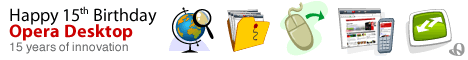
 Windows 7 has received an overwhelmingly positive response and many people (including me) are using it as their primary operating system. Here are my favourite tips and tricks that would allow you to enjoy your Windows 7 to the fullest.
Windows 7 has received an overwhelmingly positive response and many people (including me) are using it as their primary operating system. Here are my favourite tips and tricks that would allow you to enjoy your Windows 7 to the fullest. Alt+P : Toggles the Explorer preview pane.
Alt+P : Toggles the Explorer preview pane. April 1st is here and people all around the world busy acting silly. Here are some of the best April Fools Day jokes from the World Wide Web :
April 1st is here and people all around the world busy acting silly. Here are some of the best April Fools Day jokes from the World Wide Web :
Recent Comments